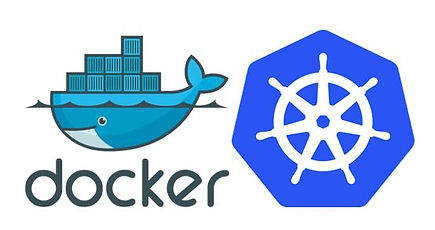
OPS-201: Introduction to Docker and Kubernetes
Docker
-
Why Docker?
-
Docker architecture
-
Containers vs Images
-
Virtual Machines or Docker Containers?
-
Install Docker
-
Set up nginx using Docker
-
Create a Docker Hub account
-
Docker commit vs Dockerfile
-
Infrastructure as Code
-
Dockerfile main commands
-
Create your own images
-
Bind host to container ports
-
Mount external volumes
-
Pass environment variables to containers
-
Extra parameters in docker run command
-
Push images to your Docker Hub account
-
Create Docker Hub automated builds
-
Docker Tips and Best Practices
-
Docker Compose
Kubernetes Introduction
-
Container Orchestration
-
Introduction to Kubernetes
-
Install kubectl
-
Create a Kubernetes simple environment with Minikube
-
Pods
-
Create a Kubernetes cluster using Vagrant and CoreOS
-
Replica Sets
-
Scale pods using kubectl
-
Services
-
Deployments
-
Deploy a Spring Boot application
-
kube-proxy
-
Persistent data using Volumes
-
Kubernetes Web UI
-
Labels
-
Health Checks
-
Deploying Nginx as a reverse proxy using ConfigMap for nginx.conf
-
Using Secrets to inject passwords to the Spring Boot application
-
Ingress Controller
-
Introduction to Microservices and Service Discovery
-
Kubernetes metrics with Heapster, InfluxDB and Grafana
-
Kubernetes Auto Scaling
-
Namespaces and quotas
-
Kubernetes Jobs
-
Kubernetes Rolling deployments
Effort
24 Hours
Is this course a set of recorded videos?
No. All classes are live, online and with screen sharing.
How many people can attend to this course at a time?
All courses are individual. This way I can completely focus on your needs and answer all your questions.
What about the dates and prices?
As the course is individual, we only need to adjust the date and time that better fits for you and me. To know the prices for this course, please send a message to me. Thanks!